Welcome to Cuda-Challenger.com, the greatest place on the web to discuss the best Mopar Musclecars ever made, The Plymouth Barracuda (Cuda) and The Dodge Challenger. (A Body Barracudas are also welcome!) If you are an E Body owner, or just a fan of these wonderful cars, you have come to the right place! Please read the following
FREQUENTLY ASKED QUESTIONS , as they may help make your experience here at Cuda-Challenger.com the best it can be.
Thank You
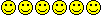 FREQUENTLY ASKED QUESTIONS
FREQUENTLY ASKED QUESTIONS 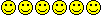 HOW DO I POST PICTURES?
HOW DO I POST PICTURES?When you are making or replying to a post click on the ADDITIONAL OPTIONS link on the left side, just below the text box. Click on the BROWSE tab and choose from your computer, the picture file you wish to attach to your post by clicking on the file. Then click OPEN and the file should appear next to the BROWSE tab. The picture will now appear in your post on the forum.
CAN I POST MULTIPLE PHOTOS AT ONCE?Yes! You can post more than one photo at a time by clicking on the link that says MORE ATTACHMENTS which is located just to the right of the BROWSE tab. Clicking this link will open up a new BROWSE tab each time it is clicked.
WHAT TYPE OF ATTACHMENTS ARE ALLOWED?Allowed file types include jpg. and gif. When posting pictures. Please note that BMP. files are not allowed.
WHAT SIZE SHOULD MY PICTURES BE?We must be careful when posting pictures. If they are too large in size it becomes very difficult for our dial-up users, and we want them to enjoy this site too, so please cooperate when posting pictures.
The maximum attachment size is 300KB, which should only be used when extreme detail is needed. Most pictures should be under 100KB.
You may post a total of 10 pictures at 300KB, for a total of 3000KB, but as mentioned before, the smaller the better.
HOW CAN I RESIZE MY PICTURES BEFORE POSTING?There are many different options available for resizing pictures. There is a link on the Cuda-Challenger.com main page labeled TOOLS. In this section you will find another link to an image resize tool. Just follow the easy instructions on the page and you will be ready to posted your perfectly sized pictures in seconds! You can always practice sizing your pictures in our TEST section of Cuda-Challenger.com.
You can also go to
www.download.com and type in image resize, and just choose which you prefer to use. Most photo programs also have photo resizing capabilities.
HOW DO I ADD A SIGNATURE PICTURE/AVATAR?First you have to find a place to host your pictures. You can use
www.imageshack.org without having to register with them, just as you can use them to resize your pictures. After uploading the picture you will be given a url for the image. All you have to do is paste that url that was provided to you into the signature box in your profile.
Some people choose to have Cuda-Challenger.com host the photos they use in their signature. This can be done by right clicking on a picture that has already been uploaded to the site, then clicking properties. You will see a url for the picture. In this case all you have to do is type the following: img url of picture /img (without any spaces and the img and /img need to be in brackets like this [ ] ) into the signature area of your profile.
WHAT SIZE SHOULD MY AVATAR BE?Avatars should be small enough so there arent any scroll bars present. This allows our members to easily view the picture.
An average sized avatar measures approximately 150X100 pixels. This measurement, of course, may need to be adjusted depending on the shape of your avatar. You can always practice sizing your avatar in our TEST section of Cuda-Challenger.com.
HOW DO I EDIT MY PROFILE?Once you are a member you should complete your profile. You can access your profile by clicking on your member name in any of your posts. Once your profile comes up, you will see a menu on the left side of your screen. These options allow you to edit the information in your profile, add avatars, signature pictures, and set preferences. Please try to answer all, if not most of the questions in your profile. Most of the members like to see where fellow members are from, their age, etc.
IS THIS FORUM MODERATED?Yes, all posts on this board are read by the Moderators. This is not an attempt to invade anyones privacy, but rather our method of making sure that none of the posts are offensive to other members. Moderators can modify or remove posts, although it is a rare occasion when that happens.
Cuda-Challenger.com takes pride in the fact that we are a very friendly forum whos members are here to help each other, not flame each other. We ask our members not to discuss topics such as politics and religion, as these topics can get heated very quickly. This is a car forum, and although we do sometimes have off topic discussions, certain things should not be discussed. We ask that any unfriendly thoughts not be posted on the forum.
WHERE AM I SUPPOSED TO POST THIS?The Cuda-Challenger.com forum consists of many different sections to choose from when posting. Please be sure to post in the proper topic, most closely related to contents of your message. Please be aware that if one of the Moderators feel your post fits better someplace else, it may be redirected to the proper category. Any time a post is moved to a different category, a link is provided to assist the readers in finding the topic in its new category.
More to come...