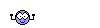About the video thing, YouTube should be ok. Here, I've made a video and shown almost every screen and what I do there do post a video at YouTube.
It might seem awfully long at first, but it's just because of the big pictures, and once you're through it, you're cruising!

Signing up is no problem,
just click on this link, and you don't need anyones help to make a username for yourself, nor do you need help to write your email address and your preferred password in the appropriate boxes.

When that's done, and you've clicked on the "Create My Account" button at the bottom, just click on the yellow "upload" button in the upper right corner of your screen, as seen on the first picture.
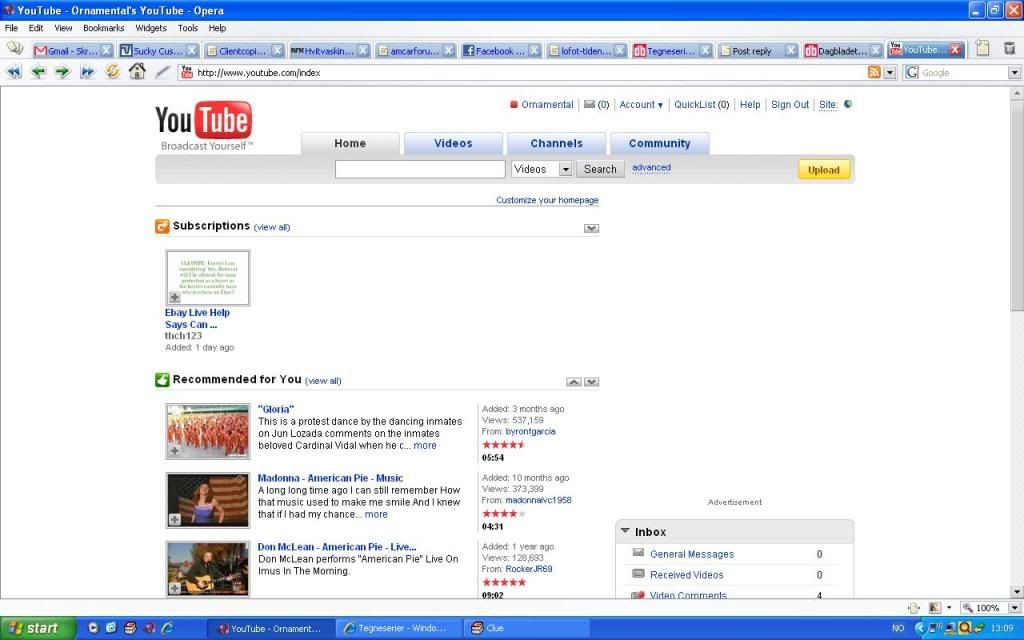
Then, what you see in the next picture should come up.
I wrote some examples in the boxes, just as a pointer.
After you're done writing, just click the "Upload a Video" button at the bottom of the screen.
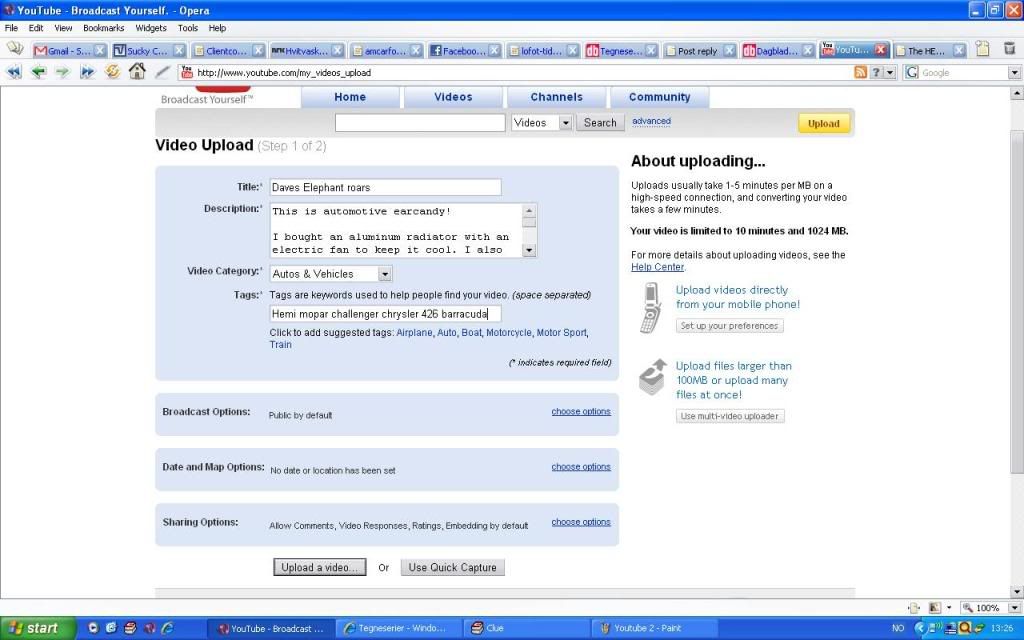
Now, finally, you come to the point where you click the "Choose" button in the blue box.
Then a window will pop up to let you select the video you want to upload, just like when you attach pictures here at CCC.

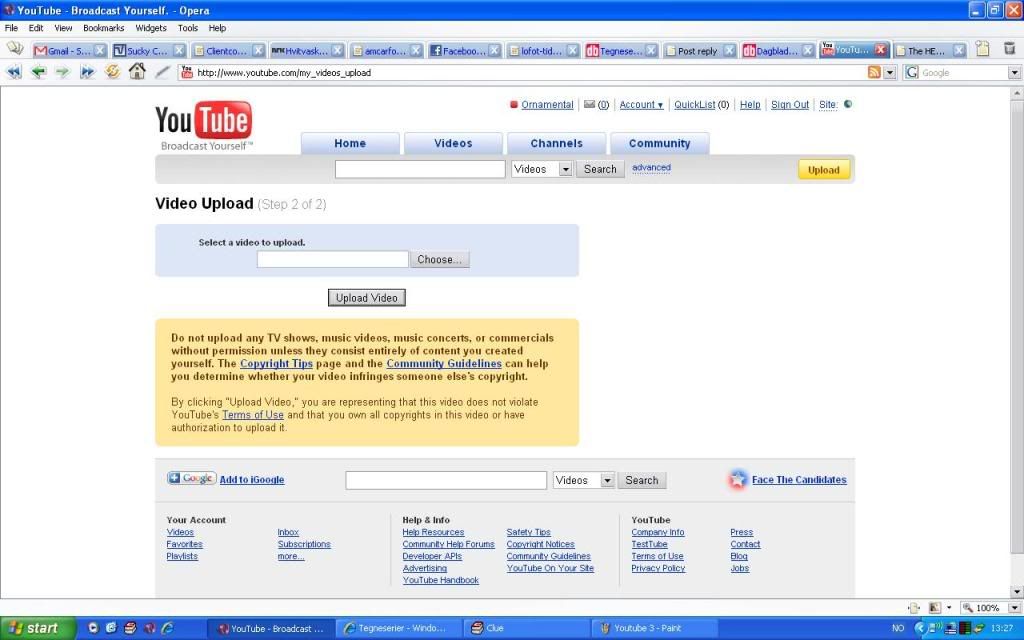
Choose your video, I used my digital camera to film my screen for about 2 seconds to make a little video I could upload. I did'nt have to do any processing with my movie on my computer at all.
Forgot to change the text, so anyone looking for some Hemi videos will be sorely disappointed in this one.

(I'll remove it after you've read this and got a video online, one way or another)
The next screen will tell you it's uploading, please be patient and send your Hemi to Ornamental. Remember to follow the instructions.

When the video is finished with the upload, this message will appear:
"
Video Upload - Upload Complete Thank you! Your upload is complete.
This video will be available in
My Videos after it has finished processing."
Just click on your username at the top of the screen, and you will be taken to a screen similar to the last picture here.

See that link in the white below the video window, where it says "
Daves elephant roars"? Just click on the equivalent link on your screen, and you can watch your own video on YouTube, and post the address of it here at CCC!