You mean how do you link to them? Where are they? If they're on Photobucket, the last option beneath each thumbnail allows you to copy the proper code to paste directly into the text box.
Otherwise, use the Image button above (under the 'I' button for italics), then paste in the website address for the full-size photo. Sometimes, you have to right-click on the photo, choose properties, then copy the address. That's how I get the photos from the Craigslist ads into my SoCal Mopars posts.
To get rid of the broken links (red x) from your old photos, you have to go back into additional options in the original post and remove the old photos. Otherwise, software will continue to look for the photo files. I just did it with my
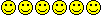
post from October 2006 and it worked.