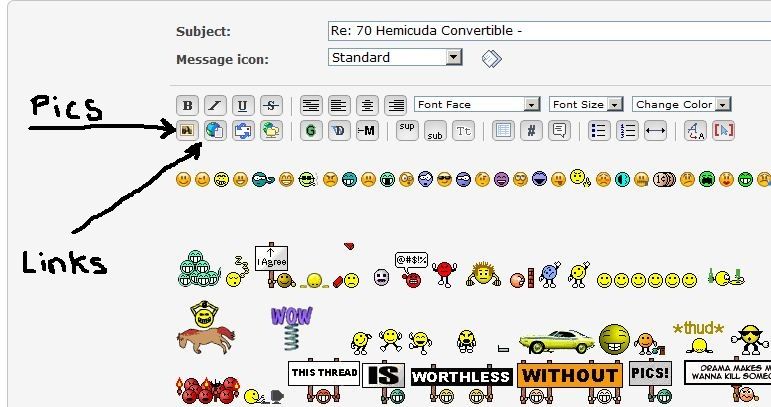I have to learn to post a link here.
Posting pictures and hyperlinks is easy on this forum. Just use the two buttons shown in the pic below.
1. First the pic needs to be saved somewhere online like in a Flickr or Photobucket account.
2. Right click and copy the pics web address location.
3. Click the "picture" button on the toolbar - two "img" place holders will appear.
4. With the cursor still between the two "img" place holders, press "ctrl" and the letter "V" on your keyboard and the pic web address will be pasted in between the "img" place holders putting your picture into your post.
Hyperlinks are easier.
1. Click the "hyperlink" button on the toolbar - two "url" place holders will appear.
4. With the cursor still between the two "url" place holders, press "ctrl" and the letter "V" on your keyboard and the web address will be pasted in between the "url" place holders putting your link into your post.